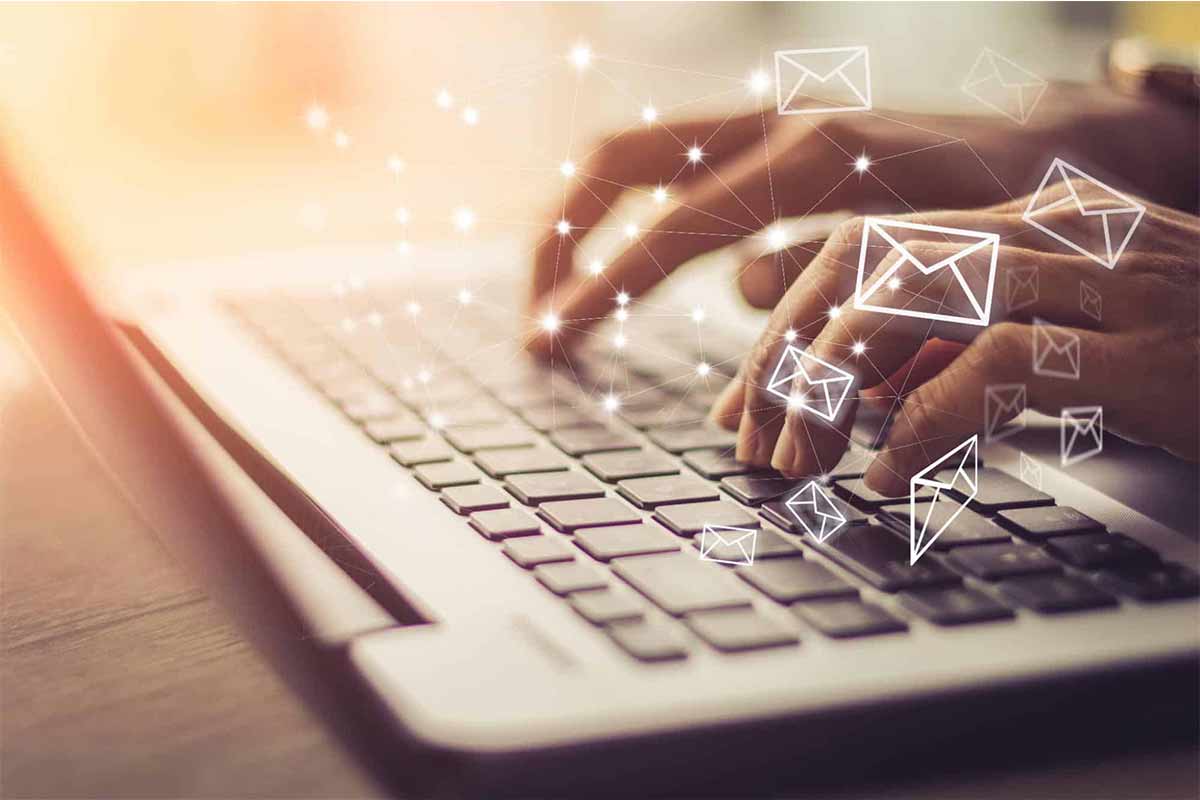We’ve worked with enough companies to know that data loss doesn’t wait for a convenient time. One day, your systems are running smoothly. The next, a server fails, ransomware hits, or a natural disaster knocks your infrastructure offline. If your business doesn’t have a reliable backup strategy, the cost of downtime can quickly add up: lost revenue, missed opportunities, and shaken client trust. That’s why choosing between on-site and off-site backup is one of the most important IT decisions we help our clients make.
In this post, we’ll break down both options and help you decide which approach best protects your data and your business.
What Is On-Site Backup?
On-site backup refers to storing your data locally, typically on physical hardware like servers, external drives, or network-attached storage (NAS) devices located in your office or data center.
Advantages of On-Site Backup
- Faster Recovery Times: If your server crashes or files are accidentally deleted, we can usually restore them quickly from an on-site system.
- Full Control Over Equipment: Since the hardware is on your premises, your IT team (or ours, if we manage it) has direct control over configurations and access.
- Cost-Effective for Large Files: For businesses working with large databases, videos, or CAD files, local storage can be more economical.
Downsides of On-Site Backup
- Vulnerable to Local Disasters: Fire, flood, theft, or electrical surges can wipe out your local backup along with your main systems.
- Requires Regular Maintenance: Drives can fail, and systems need to be monitored and tested regularly to ensure they’re working properly.
- Limited Redundancy: If your only backup is on-site, there’s no fallback if your entire facility is compromised.
What Is Off-Site Backup?
Off-site backup means your data is stored at a separate physical location. This can include cloud-based services or secure data centers maintained by a provider like us. It’s a way to safeguard your data outside your primary facility.
Benefits of Off-Site Backup
- Disaster Resilience: Since your backup lives in another location, it’s safe from fire, flood, or physical theft at your office.
- Automatic Updates: We configure off-site backups to run on a schedule, often daily or hourly, without requiring manual action from your staff.
- Scalable for Growth: Cloud backups, in particular, allow you to expand storage as your business grows without investing in more hardware.
Challenges to Consider
- Slower Recovery Times: Pulling large amounts of data from the cloud or another site may take more time than restoring from a local drive.
- Ongoing Subscription Costs: Off-site storage typically involves a monthly or annual fee, which can add up depending on the volume of data.
- Internet Dependency: You need a reliable internet connection to upload and retrieve your backups.
On-Site vs. Off-Site Backup: What Do We Recommend?
Factors to Consider Before Choosing
When clients ask us whether they should go with on-site or off-site backup, we walk them through a few key questions:
- How critical is downtime to your operations?
If even a short outage causes major disruption, you’ll want the fastest recovery possible, this points toward on-site backup or a hybrid approach. - What’s your risk tolerance for disaster scenarios?
If your business is located in an area prone to storms, flooding, or theft, off-site backup becomes a must. - Do you have in-house IT support?
If not, we typically recommend a managed off-site backup solution. It reduces the burden on your team and ensures your data is secure without daily oversight.
Hybrid Backup: The Best of Both Worlds
For many of our clients, a hybrid strategy makes the most sense. This approach combines the speed of on-site recovery with the resilience of off-site backup. Daily or real-time backups are stored locally for fast recovery, while off-site backups are scheduled to provide a second layer of protection in case of emergency.
With a hybrid setup, we typically:
- Configure local backups to update every few hours.
- Set up automatic off-site backup overnight to limit bandwidth use during work hours.
- Monitor both systems to ensure everything is running as it should.
This layered defense gives our clients peace of mind and keeps them covered no matter what happens.
Why Off-Site Backup Matters in Today’s Cybersecurity Landscape
Cyberattacks are more common and more damaging than ever. If ransomware encrypts your local systems and backup, your recovery options shrink fast. That’s why we stress the importance of having at least one copy of your backup stored securely off-site. Even if your entire network is compromised, you’ll still have access to clean data to get back up and running.
Final Thoughts: We Help You Build the Right Backup Strategy
There’s no one-size-fits-all answer when it comes to data protection. We assess your business’s size, operations, and risk exposure before recommending the right solution. Whether that’s a robust off-site backup plan, a local server setup, or a hybrid strategy, our goal is the same: to keep your data safe and your business running.
If you’re not sure where your current backup strategy stands, or you don’t have one at all, let’s talk. We’ll review what you have, point out gaps, and help you implement a plan that fits your operations and your budget.
Need help building a backup plan that fits your business? Contact us at MDL Technology to schedule a free consultation. We’ll walk you through your options and build a system that protects your business now and into the future.