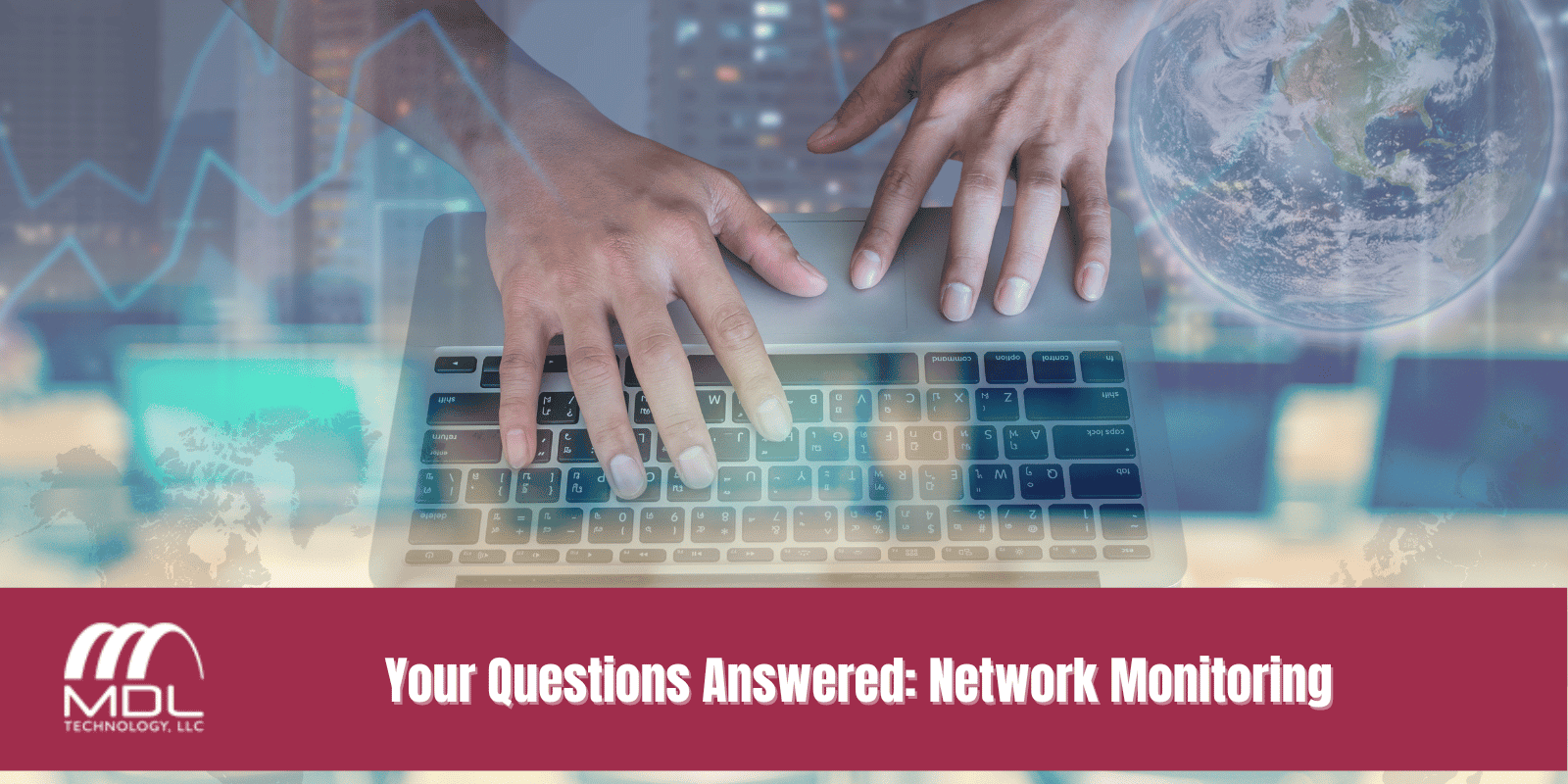Have you ever spent time at a baseball game? One moment you could be eating a hot dog and enjoying the game; the next, you may be icing a black eye from a stray foul ball. If only you had a warning well in advance to duck — you’d avoid weeks of bruising and pain.
When it comes to online, cyber threats are that stray foul ball — and network monitoring is your warning to duck. Expert teams use tools to constantly scan your network for any inaccuracies, failing components or server issues that can lead to big headaches down the road. Then, when the right people are notified at the right time, they will help your system avoid disasters.
Nobody likes to be blindsided by bad news. Luckily, network monitoring can give the right people the warning they need to stop potential problems in their tracks.
Are you interested in learning more about network monitoring? Here’s everything you need to know!
What is network monitoring?
Network Monitoring is the process of observing and tracking any problems or potential threats that could impact your network. IT specialists use network monitoring tools to continuously scan your network for vulnerabilities and identify areas for improvement. The goal is to identify slow, malfunctioning or failing aspects of your network before they can cause costly problems.
This process can help mitigate slow websites, potential cyberattacks, outages, loss of data and other network issues that can damage business processes.

Why is network monitoring critical?
Gives clear and timely information about the current status of your system.
When it comes to a problem-free network, timing is everything. Having constant scans of your system will identify issues and notify necessary personnel to minimize lasting damage.
Prevents outages and downtime.
There is little more stressful, costly and frustrating than unplanned downtime. When your online information is inaccessible, there is a long list of annoying side effects, from needing to notify clients and partners to the potential for loss of data. The quicker you mitigate network issues, the fewer chances there are for outages and downtime.
Keeps your system secure.
Hackers are experts at finding network vulnerabilities and using these weaknesses as a back door to your data. Consistent and robust network monitoring will identify any potential back doors and keep cyber threats away from your sensitive data.
Helps assess new possibilities.
Consistent management and evaluation of your network will provide precise data sets and metrics to identify opportunities within your network. In addition, reviewing and analyzing network monitoring data can help you find avenues for a more secure, streamlined and modern network.
Stops problems before they begin.
Finding potential problems is relatively cheap and easy. Fixing problems AFTER they impact your network is significantly more costly. Network monitoring saves time, money, energy and headaches in the long run.

What kind of issues does network monitoring alleviate?
Not only does an excellent network monitoring system let your team know when a problem arises, but it can also offer information that helps you point out the exact location of the network problem and why it may be occurring. A sound network monitoring system is scanning your network 24/7 to find issues like these:
- Crashed, frozen or overloaded servers
- Rendering issues
- Slow traffic
- Component failure
- Broken routers
- Failing applications
- Cybersecurity vulnerabilities
- Faulty hardware
- Bad connections
- Inactive devices
- Cloud issues
Among other important issues.
Network monitoring can also act as a process of elimination for issues outside of the network. For example, if your team notices issues with an online process, network monitoring can prove when the network is not the problem and suggest other areas that may be housing the problem.
Suppose any of these issues are detected by network monitoring tools. In that case, an IT team member is immediately notified so they can find and fix the issue before it causes downtime or outages.

What is the difference between network monitoring and network performance management?
In short, network monitoring is a subset of network performance management.
Network performance management covers extensive efforts, including network optimization, network updates and planning for the best network performance. Often, network performance management leverages the information collected from network monitoring to prioritize, strategize and perform the other tasks that fall under the network performance management umbrella.
What are the types of network monitoring?
Network monitoring covers many bases, but these are the core four categories of network monitoring:
Availability monitoring
Availability monitoring helps teams establish which devices are fully operational and which are down. In addition, consistently checking the uptime of servers, applications and other network components helps your IT team catch any potential downtime threats.
Configuration monitoring
Configuration monitoring will find and confirm configuration inaccuracies if you need to manage traditional network components to improve device performance and security. This type of monitoring tracks configuration changes and who made them for the most well-rounded information.
Performance monitoring
Closely related to availability monitoring is performance monitoring, which focuses on the UX and overall performance experience for the end user. In short, it monitors how the end user uses the network. This helps establish interfaces and memory that are overutilized and underutilized.
Cloud infrastructure monitoring
Some private and hybrid cloud systems need additional or separate network monitoring strategies. Cloud infrastructure monitoring can help secure, streamline and create more efficiency in your data storage strategy.

Who handles network monitoring?
Network monitoring is usually handled by one of two entities — an internal IT team or a managed service provider. Each entity comes with its own challenges, opportunities, weaknesses and strengths.
What are the pros and cons of in-house network monitoring?
Pros:
- An in-house IT team already understands the nuances of your business and how it may impact your network monitoring strategy
- They may have a stronger relationship with other useful departments, management teams and coworkers for better communication
- They already understand how to navigate your system
- Employee turnover can hurt your overall network monitoring strategy
Cons:
- Many in-house teams can’t offer 24/7 services
- May not have the resources to provide the most updated or cutting-edge strategies
- Most IT teams wear many hats that leave limited time for each task
- You would incur the cost of each network monitoring tool your team leverages
What are the pros and cons of outsourced network monitoring?
Pros:
- It’s their job to understand and leverage the most current and useful network monitoring strategies for the most productive system
- They have ample resources to handle any network monitoring or overall IT challenges a company wants to overcome
- The a la carte options can lead to lower overall costs compared to an in-house team
- The diverse team of experts means that employee turnover won’t impact your network monitoring process
Cons:
- There may be some internal fear or doubts to overcome while you hand your system over to a managed service provider

Do I need network monitoring?
If you use a computer to conduct business, you can use network monitoring. Companies of every size, industry and age can benefit from managing system performance, but the more complex a company is, the more necessary network monitoring becomes.
MDL can help
MDL’s 24/7 network monitoring service keeps your network up and running to mitigate any issues before they ever impact your daily business efforts. The service is set up to detect and report problems before they escalate into downtime, data loss or expensive repair issues. Some of the items we monitor include:
- Server traffic and load
- Hardware integrity and reliability
- Storage space and availability
- Back up success and failures
- Antivirus protection
- Uninterruptible Power Supply (UPS)
Rely on the Professionals
A long list of security measures and responsibilities can help protect your data, and it can be overwhelming to take it all on internally. MDL can handle your entire network monitoring system, so you can rest easy knowing your sensitive info is in good hands.
Many assume that outsourcing their technology needs comes with a hefty price tag. However, with affordable solutions for businesses of all sizes and industries, MDL Technology is there for your IT needs every step of the way. Contact us today to learn more.