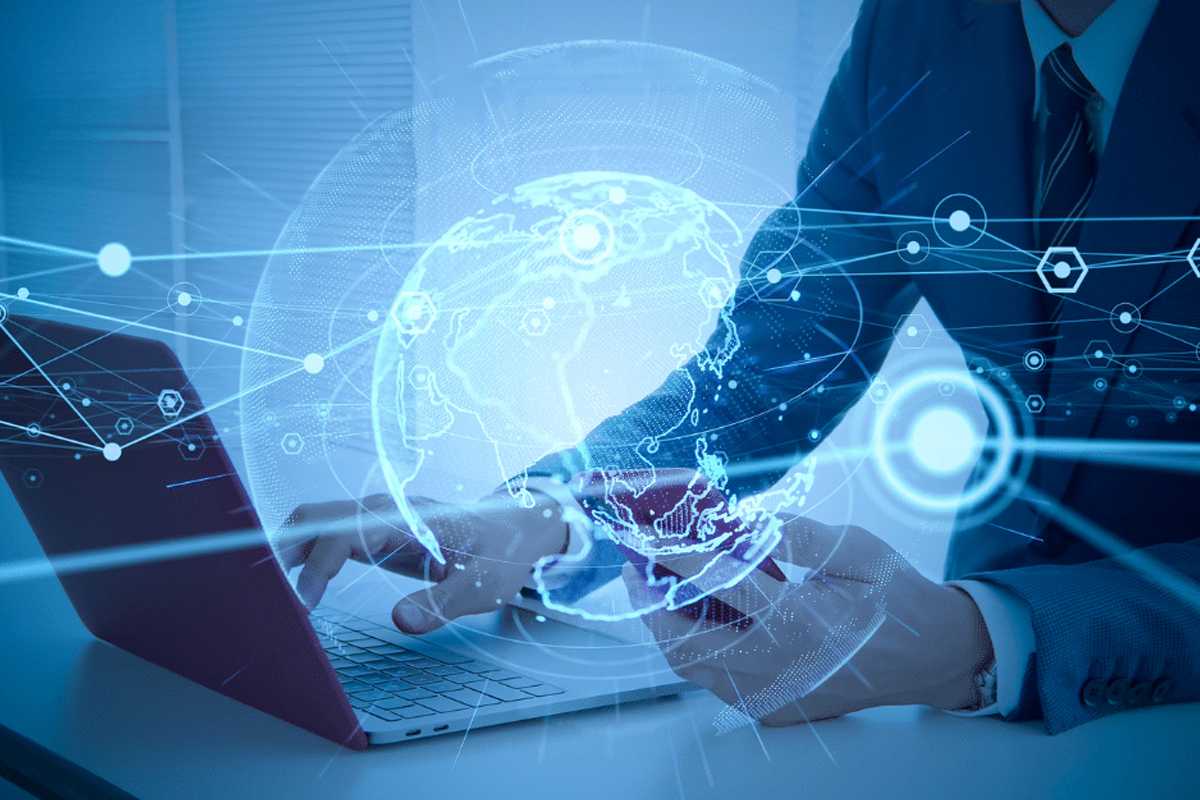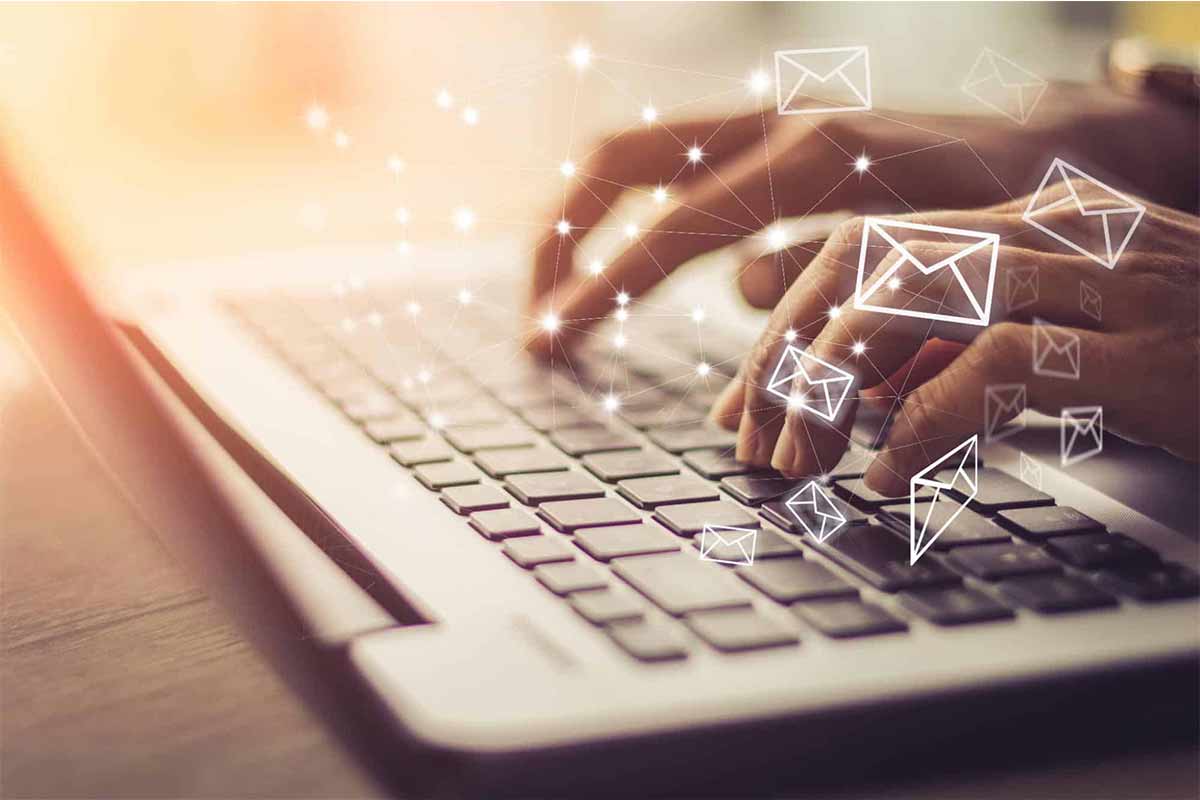Slow systems and constant tech issues can drain time and money fast. Every company relies on technology, but not all know which IT support services fit their needs best. Knowing your options helps you solve problems faster and plan ahead with confidence.
Our Kansas City team helps businesses find the right setup for smoother operations and better uptime. In this guide, you’ll see what each service does, when to use it, and how to build a plan that keeps your systems running strong.
Quick Chooser: Match Your Need To The Right Service
- Fast fixes for user issues: Help Desk
- All-in, proactive care: Managed IT
- Stable, fast connections: Network Support
- Secure, remote work-ready: Cloud Support
- Lower risk and pass audits: Cybersecurity
- Bounce back after outages: Backup and Recovery
- Extra hands for your tech team: Co-Managed IT
Key Takeaway: Start with your top three problems from the last 90 days. Choose the services that remove those pain points first.
What Are The Main IT Support Services?
Help Desk Support
First stop for user issues. Tickets get logged, sorted by urgency, and handled fast by remote techs. On-site help comes in when hands are needed. Clear SLAs set the clock and keep work moving. Our goal is fewer repeat tickets and happy staff.
Managed IT Services
Always-on care for your whole environment. Systems are monitored, patches applied, assets tracked, and vendors handled under one plan. A simple roadmap guides upgrades and budgets. Expect stable tools, fewer surprises, and one monthly bill that’s easy to plan for.
Network Support
Healthy networks start with good design. Switches, firewalls, Wi-Fi, and VPNs are tuned for speed and uptime. Regular checks reduce drops and slowdowns. Secure access rules protect data without getting in the way of daily work.
Cloud Computing Support
Cloud moves key tools where teams can reach them anywhere. Email, files, and apps in Microsoft 365, Azure, or hosted servers are set up, migrated, and maintained the right way. Costs stay in check and scale with need. Strong controls keep data safe for remote and hybrid work.
Cybersecurity Support
Strong security is a process, not a product. Policies set the rules. MFA and endpoint tools stop common threats. Staff training cuts risky clicks. Around-the-clock monitoring flags alerts, and a clear response plan guides next steps. Insurance and audit asks are easier to meet with solid proof.
Data Backup And Recovery
Backups protect the business when things go wrong. Recovery goals (RPO/RTO) define how much data and time you can afford to lose. Off-site copies, versioning, and routine test restores make sure recovery actually works. When trouble hits, clean data comes back fast so work can resume.
Pro Tip: Ask your provider to show a recent restore test. Backups matter only if you can prove a clean, fast recovery.
Support Models: Break Fix, Managed, Or Co-Managed?
- Break Fix: Pay per incident. Best for very small, low-risk teams.
- Managed: Fixed monthly plan with monitoring, patching, security, and roadmap.
- Co-Managed: Keep your IT staff. We add help desk, NOC, or project power as needed.
Need expert help with planning your stack? Contact MDL Technology for a free consultation.
Useful Add-ons That Save Time
- On and offboarding checklists
- License and vendor management
- Hardware lifecycle and warranties
- Policy templates and audit prep
Key Takeaway: Simple checklists and policy docs cut repeat tickets and speed up new hire setup.
What Drives Cost For A Plan
- User and device count
- After-hours coverage and on-site needs
- Security stack and compliance level
- Number of locations and legacy apps
Ask for a short discovery call. We scope a bundle that fits your goals, not a generic package.
How To Choose In Five Minutes
- List your top three issues.
- Note any audit or insurance rules.
- Pick RPO and RTO targets for recovery.
- Count remote users and key apps.
- Choose fully managed or co-managed.
- Book an assessment and get a roadmap.
Why Work With MDL
We are a Kansas City team with real 24/7 coverage for critical needs. Our stack includes monitoring, Microsoft 365, secure cloud hosting, and off-site backup. Clients trust us because we keep work simple, steady, and safe.
Ready To Move Forward?
Get a plan that fits your people and your budget. Schedule a quick call with MDL Technology. We will review your goals, map the right IT support services, and deliver a clear quote.