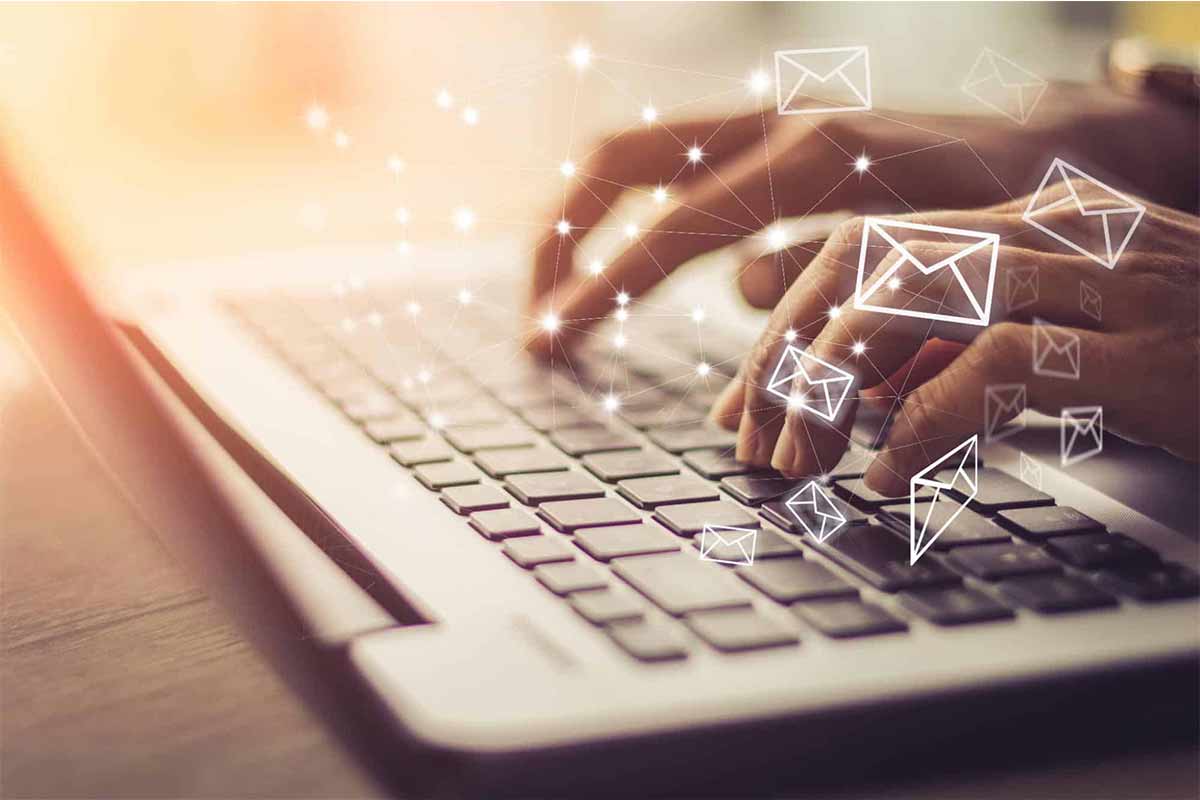Many companies reach a point where technology becomes hard to manage alone. An IT provider steps in to plan, maintain, and protect the systems that keep your business running. The goal is to stay secure, prevent downtime, and create a clear path for future growth.
This guide explains what an IT service provider does, the main service models, and what to expect in pricing. It also includes a checklist to help you find a partner that fits your goals and budget.
Quick Answer: What an IT Service Provider Does
An IT service provider plans, runs, and supports the tech your team uses every day. We keep systems up, safe, and in step with your goals.
Core outcomes:
- Stable networks and fast support
- Strong security and backups
- A clear roadmap that fits the budget and growth
Key Takeaway: A good partner prevents problems first, then fixes issues fast when they appear.
IT Service Provider vs MSP: What’s the Difference?
Many use these terms the same way. An MSP is a type of provider that delivers ongoing, proactive care under a monthly plan. This includes 24/7 monitoring, patching, and set response times.
Co-managed support: If you have in-house IT, we add capacity, tools, and security skills. Your team keeps control. We handle alerts, projects, and after-hours.
In-House vs MSP vs Co-Managed: Which Model Fits?
Pick in-house when you need full control and daily desk-side help. Pick an MSP when you want predictable costs and wider skills. Use co-managed when your team is stretched and needs expert backup.
Pro Tip: List your top five pain points. Match each one to who owns it in each model. The best fit is the one that removes most blockers fast.
Types of Providers With Clear Examples
What does an IT Provider Do Day to Day?
Help desk, patching, security tools, backups, asset tracking, and vendor management. We also guide upgrades and budgets.
Cloud and Hosting
- Microsoft 365, Azure, and SharePoint setup
- Private or hybrid cloud servers
- Virtual desktop for remote teams
Cybersecurity
- MFA, endpoint detection, and phishing training
- Vulnerability scans and policy help
- Dark web and password risk checks
Backup and Disaster Recovery
- Image backups and file restore
- Tested recovery plans with clear RTO and RPO targets
Network and Connectivity
- SD-WAN, Wi-Fi design, and internet vendor support
What Services You Can Expect
Monitoring, Patching, and Help Desk
We watch your systems, apply updates, and answer tickets by phone, portal, and email. On-site support is ready when needed.
Microsoft and Apple Support
We manage Teams, OneDrive, and SharePoint, plus Macs and iOS devices in mixed fleets.
Key Takeaway: Ask for a written list of what is included vs optional. Clear scope stops surprise bills.
Need expert help with IT planning, security, or support? Contact MDL Technology for a free consultation.
Why Companies Hire a Provider
Cost Control
Monthly plans replace big, random fixes. You get a steady budget and fewer outages.
Faster Response and Less Downtime
Clear SLAs set response times and escalation paths.
Security and Insurance Readiness
You get the tools and reports you need for audits and cyber insurance.
Pricing Basics
Plans are often per user or per device. Price moves with scope, number of sites, security depth, and hours covered. Extra costs can come from old gear, shadow apps, and third-party licenses.
Pro Tip: Ask for year-one costs and renewal costs side by side. Include onboarding, hardware, and any license changes.
How to Choose the Right Partner
- Security proof: Ask for stack details and sample reports.
- Industry fit: Look for work in companies like yours.
- Tooling: Check that tickets, remote tools, and backup systems fit your setup.
- SLA clarity: Get response times in writing.
- Onboarding plan: A 90-day plan shows how they will earn trust.
- References and reviews: Call two clients of your size.
- Roadmap: Expect a quarterly review with next steps.
When you meet a team, ask how the IT provider will lower risk in the first 30 days. Ask how they will prove value in the first quarter.
The MDL Technology Advantage
We are a Kansas City MSP that blends managed and co-managed support with a security-first approach. Our team handles networks, cloud, Microsoft 365, backups, and user support. You get steady care, clear SLAs, and a roadmap that matches your goals.
Final Thoughts
The right IT provider brings stability, security, and a plan you can trust. If you want fewer surprises and better uptime, let’s talk. Schedule a call with MDL Technology to review your needs and get a clear proposal today.