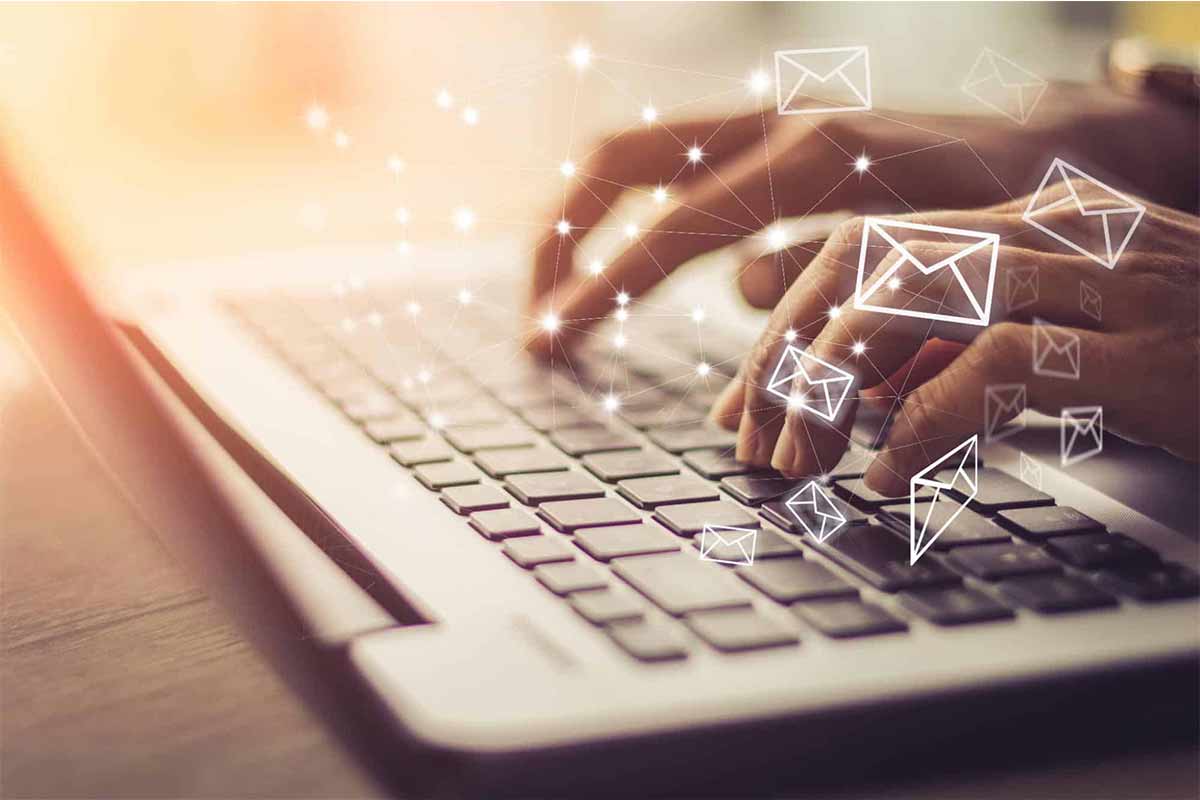We see many small business owners struggle with constant tech issues, surprise costs, and no one to call when systems go down. Reliable support should not be complicated or expensive. That’s where managed IT services for small businesses can make a difference.
These services give you a steady plan, quick help, and protection against cyber risks. In this guide, we explain what’s included, how pricing works, and how it helps your business run better every day.
What Is Managed IT for Small Businesses?
Plain-English Definition
An MSP is your outside IT team. We monitor, maintain, and support your systems for a monthly fee. You get a help desk, security, backups, and a plan. The goal is fewer surprises and less downtime.
How an MSP Works Day to Day
You open a ticket by phone, email, or portal. Our help desk answers, logs the issue, and solves it or routes it to a specialist. We handle after-hours alerts, patching, and updates. You also meet with us to review goals and plan upgrades.
Key Takeaway: A good MSP is proactive. We fix issues before staff feel them.
What Managed IT Services for Small Businesses Include
- Strategic IT roadmap and budget
- System documentation and standards
- 24/7 network and server monitoring
- Cybersecurity tools and training
- Help desk and on-site support
- Microsoft 365 and Teams support
- Data backup and disaster recovery
- Patch and asset management
- Mobile device management
- Vendor management for internet, VoIP, and apps
- Project delivery for moves and migrations
Pro Tip: Ask for a written onboarding plan with timelines, owners, and success checks.
Pricing and Billing Made Simple
How MSP Pricing Works
Most plans use per-user or per-device rates. Onboarding and projects are billed as one-time items. Your rate reflects your support scope, security level, and backup targets.
Two Factors that Change Price the Most
- Security depth. EDR, MFA, and log monitoring raise protection and cost.
- Backup and DR targets. Tighter RPO and RTO mean faster recovery and more tools.
Benefits that Show Up on the Bottom Line
Predictable IT Costs
Flat monthly fees help you budget. You avoid emergency bills and long outages.
Less Downtime and Faster Fixes
We watch your systems, patch them, and respond to alerts. Staff can stay focused on work.
Stronger Security
We deploy MFA, EDR, email filtering, and user training. We check backups and test restores.
Roadmap and Continuity
We document settings, passwords, and vendors. You are not stuck if one person leaves.
Pro Tip: Track simple KPIs: average time to resolve, backup success rate, and phishing test pass rate.
Common Problems without an MSP
Reactive Work and Surprise Costs
Break-fix support waits for failure. That leads to longer outages and lost revenue.
Weak Backups and Gaps
Unverified backups fail when you need them. A tested plan protects your files and email.
Need expert help with managed IT? Contact MDL Technology for a free consultation.
Microsoft 365 and Copilot Support
We set up SharePoint, OneDrive, and Teams with clear rules. We guide Copilot readiness with clean data, good permissions, and staff training.
Cybersecurity is Not Optional
Small teams get hit by phishing and account takeovers. A base stack should include MFA, EDR, patching, email security, admin controls, and an incident playbook. This is standard in managed IT services for small businesses.
Is an MSP Right for Your Team?
Say yes if you want steady costs, faster help, and a plan for growth. Say yes if you need compliance, remote staff support, or better backups. Managed IT services for small businesses make IT simple, secure, and predictable.
Ready to Move Forward?
We support Kansas City companies with 24/7 monitoring, a responsive help desk, and proven security. Schedule your free consult with MDL Technology. Let’s build the right plan for your business today.